Defining and understanding your users
In any business, it is critical that you know who your perfect user is and in digital product design this is no different. Before we can put pen to paper, pixel to screen, we first need to make sure we know who we are designing the digital product for. Your users will ultimately influence the design choices we make, which makes determining who those individuals are one of the most important steps in the process.
Skipping this step in the design process means that your product could go in a direction not suited for your users. This can have negative impacts such as confusing users, loss of revenue, or even attracting the wrong users.
If we are designing a product for people, we should know who those people are.
There are numerous ways to narrow down who you should be designing for and what their needs are, here are four of the most effective we use at Inktrap:
- User Personas
- Discovery Sprint
- User Interviews
- Empathy Mapping
User Personas
What is a User Persona
In short, a user persona is:
A persona, in user-centered design and marketing, is a fictional character created to represent a user type that might use a site, brand, or product in a similar way.
One of the more traditional and still widely practised ways of finding your users is to start by creating a user persona. A user persona is a fictional character that defines your ideal user, you provide this persona with their info such as age, location, likes, dislikes, goals, frustrations, etc.
Why create a user persona
Creating a user persona gives us as designers a way to censor-check the work we are creating, we can quickly look up the user persona and question the design choices we have made. Personas are a quick, easy, cheap way of user-testing that your product is still on the right track.
How to create a user persona
Creating a user persona is a simple one, you will need to ask yourself, stakeholders, product managers, and anyone else appropriate to your digital product to pitch in and have a say to build the persona.
Here are some key things you want to find out:
- Demographic
- Goals & Needs
- Behaviours
- Pain Points
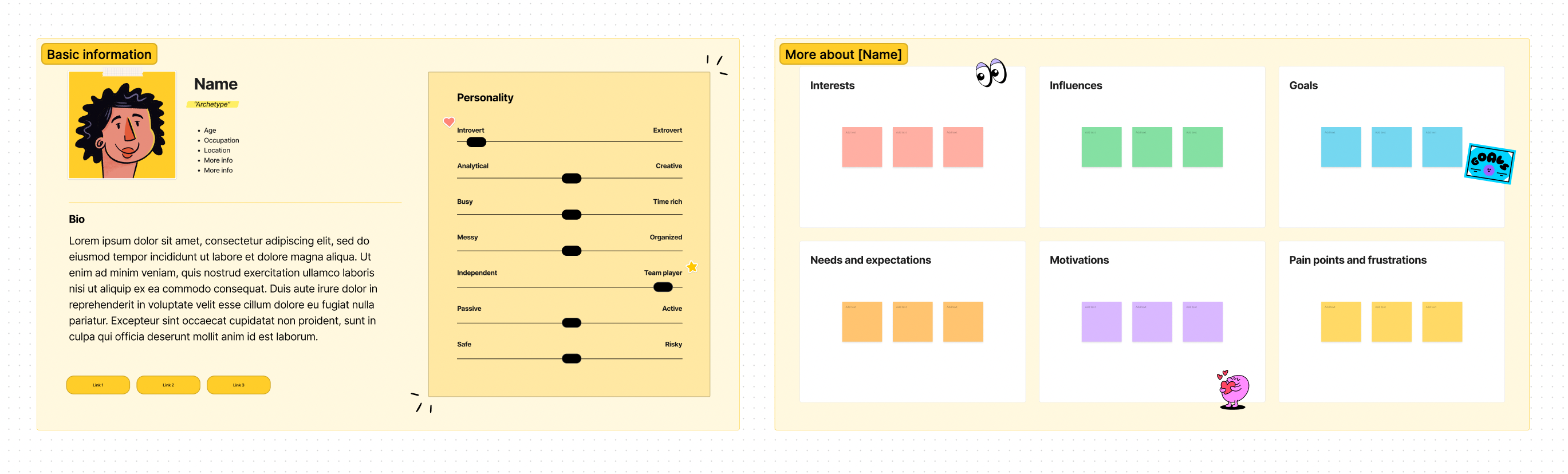
Discovery Sprint
What is a Discovery Sprint
The discovery phase is about collecting as much information as we can about how your users currently operate, how they use your product, how they use similar products, and what their day-to-day business consists of.
Why run a Discovery Sprint
Running a Discovery workshop can help us gain a deeper understanding of the space you work in, and your user's thoughts feelings, and emotions, it also allows us to find themes and patterns, and places where we can help you.
How to run a Discovery Sprint
Running a discovery sprint is a 5-day process, at the end of this process, we will have found key insights and have the knowledge to make recommendations to improve your product. A quick overview of this process is:
- Project kickoff
- User interviews
- Workshop
- Findings report
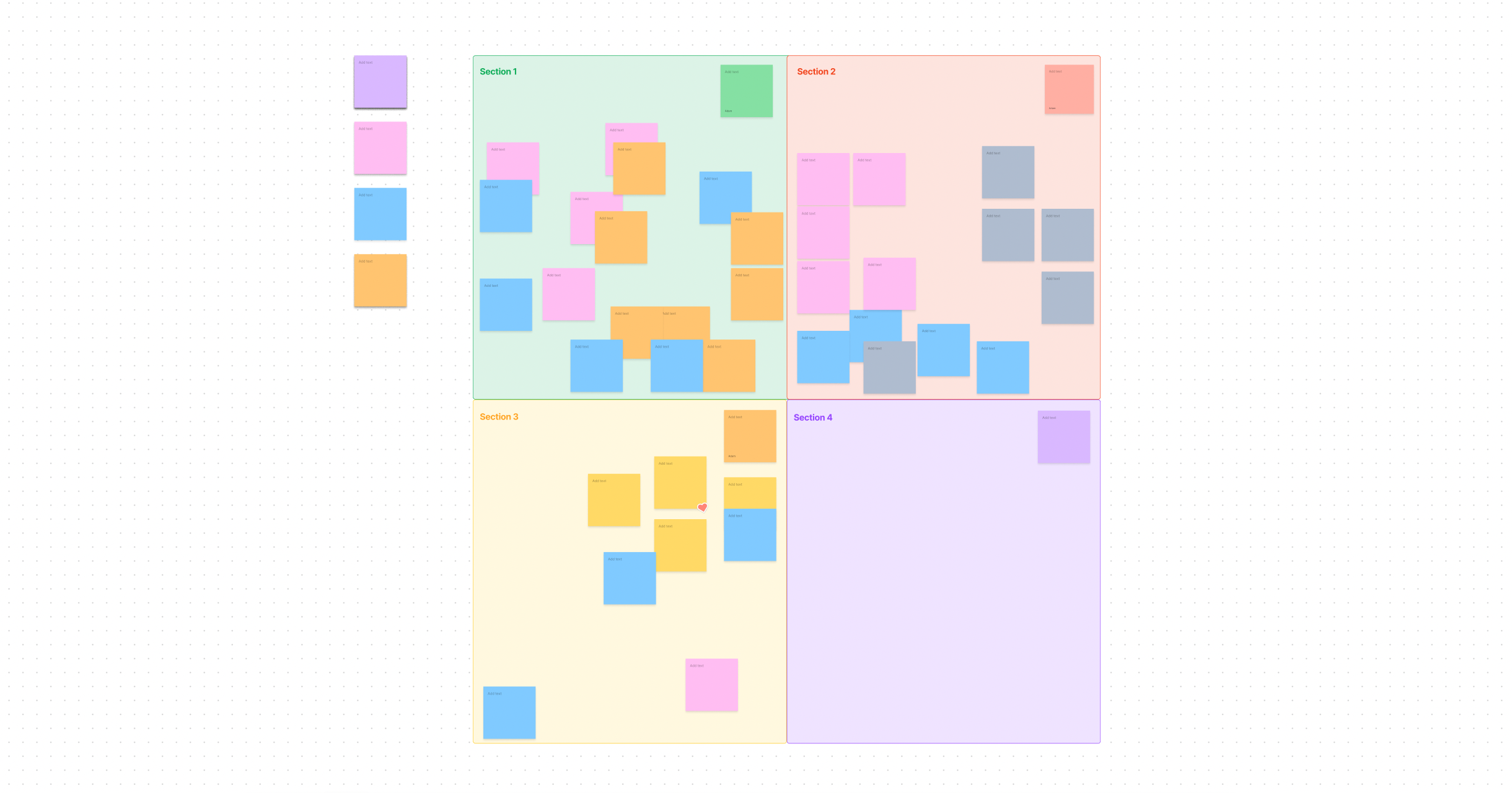
User Interviews
What are user interviews
User interviews typically consist of connecting with current or potential users of your product. These interviews can be in person or over a video call and are usually guided by the facilitator to garner specific insights into problems.
Why run a user interview session
Running a user interview can be a great way to connect with your users, it allows you to talk through key scenarios, get feedback, find frustrations, and get validation all of which get taken on board and turned into insights that can then be used to fuel the iterative design process.
How to run a user interview session
Running a user interview session should be a breeze with a little bit of prep work, the first thing you need to ask yourself is why you want to run the user interview, this will then dictate how you run the session. A general plan might be:
- Understand what your goal for the session is
- Find someone (who will help you with your session goal) to test with
- Plan how you can hit the session goals
- This could be a series of questions, watching the user interact with the product in its current state, getting them to test a prototype
- Write a script
- Following a script means that you are more likely to ask all of your questions, won't get distracted, and are more likely to hit your goal
- PS. Having a script should still allow for you to go off track and reply to answers they've given to get even more information out of them
Get help
- Having someone else in the room or on the call to take notes helps to keep you focused on asking the questions and you have a reassurance that insights won't be missed
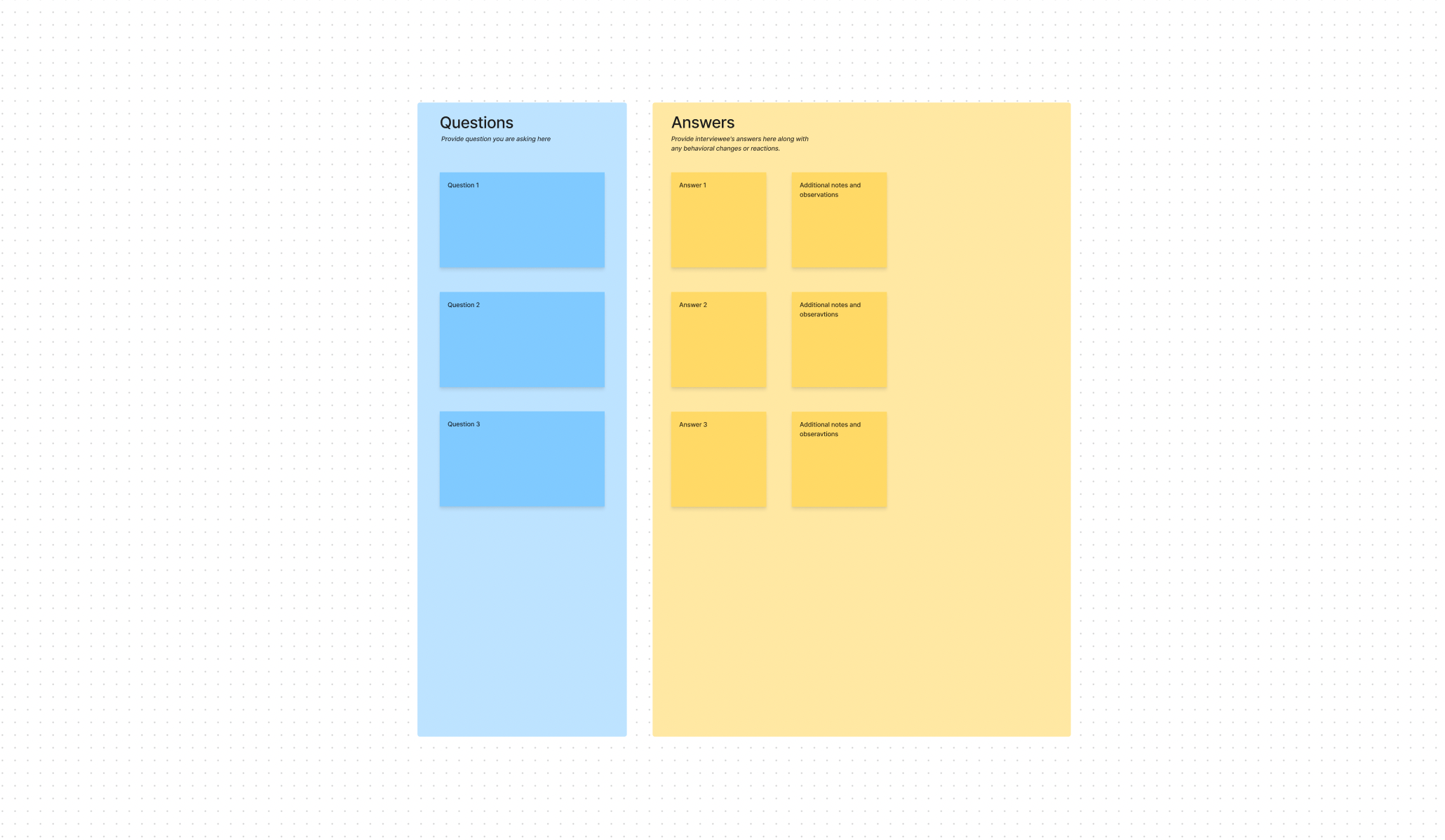
Empathy Mapping
What is Empathy Mapping
An empathy map is a way to show our learnings about our users, it typically consists of 4 sections with a user persona in the center. The 4 sections are Says, Thinks, Does, and Feels. This can be done either during a user interview session (with the help of another person) or after, either by using the notes written down or re-watching the session.
Why conduct Empathy Mapping
Plotting this information on an empathy map helps everyone to get on the same page, it surfaces all information to create a mutual understanding.
How to run Empathy Mapping
Creating an empathy map is as easy as 1,2,3…
- Set up the diagram creating each of the sections
- Gather and collate all information
- Create sticky notes with insights based on the empathy map sections
- Group those notes in the sections to gain themes
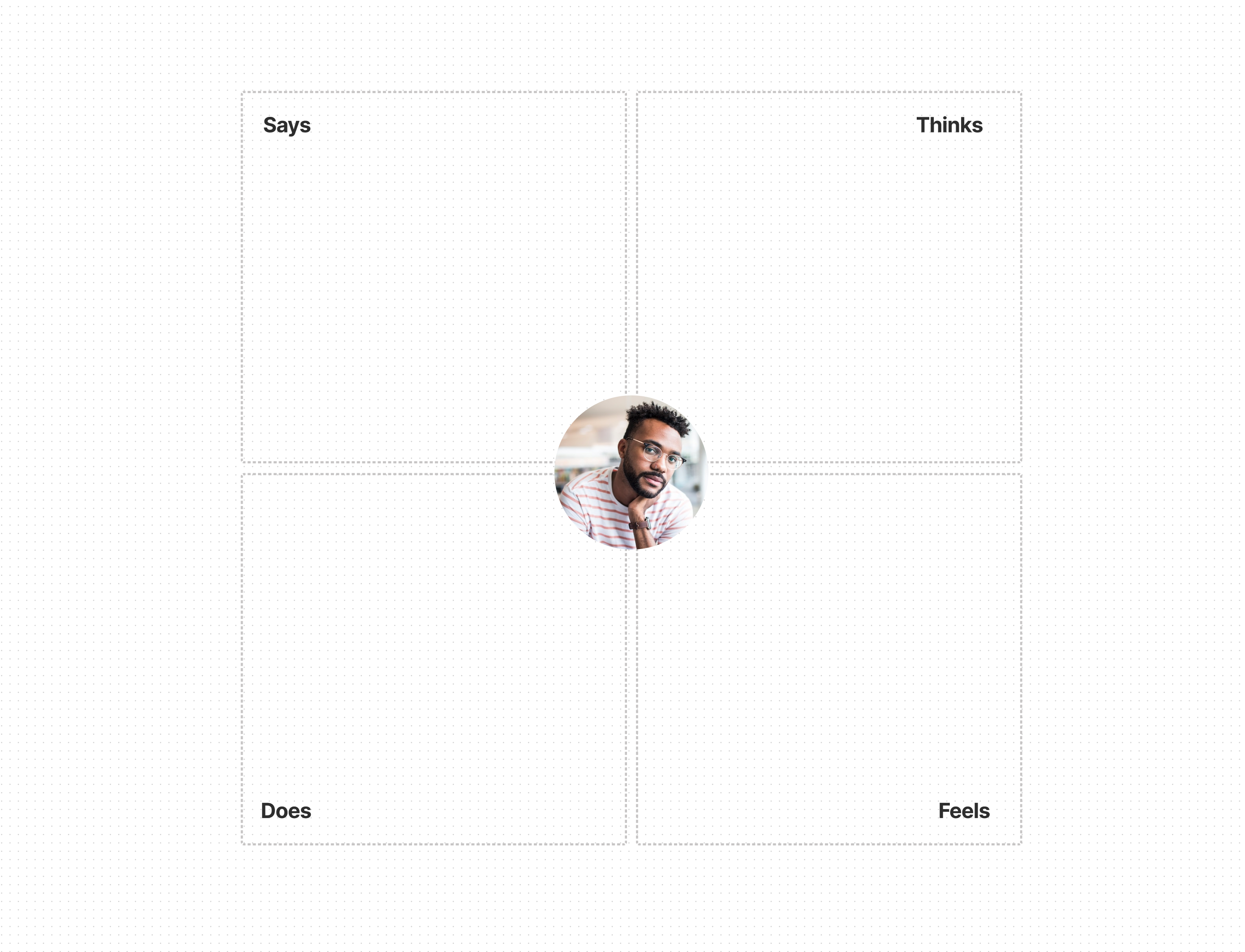
Let's get started

Chat with James
Book a free discovery call with our co-founder to see if we’re a good match for your requirements.
